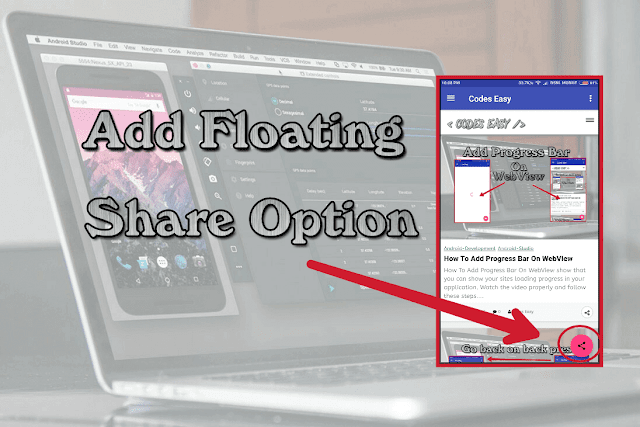
How to add a floating share option to your application. Make it easy for your application users to share the application to others. So lets get started. See the video and you can copy the codes from here.
Watch the Video :
First of all Open the previous project or if you haven’t gone through in then check it out at : How To Add Progress Bar On WebView
Java Codes :
@Override
public void onClick(View view) {
final Intent intent = new Intent("android.intent.action.SEND");
intent.setType("text/plain");
intent.putExtra("android.intent.extra.SUBJECT", "TECH MOBS");
intent.putExtra("android.intent.extra.TEXT", "TECH MOBS - Application :n" +
"# Download it at : http://www.techmobs.in/p/techmobs.html" + "n" +
"# Share And Enjoy ....:)");
startActivity(Intent.createChooser(intent, "Share"));
}
That’s all for adding a floating share option, on the next post we would see how to make up the navigation drawer and make it according to your applications needs.
Hey Bro,
You should explain the code that you have written means whats is the use of the function that you have used. You are only telling the code not explaining us android PROGRAMMING. Hope my suggestion help you to think about that.
I take a lot of time for it, as I am typing the content it takes a lot of time to explain all those.
Your suggestion is a good one i would try to explain .
I’m coding lots of button in an activity, but i want search option for a button from all buttons.
But I’m unable to code search action bar in which i found specific button according to my requirement.
For implementing search you need to add more stuffs. I could help if you provide more information about your project.